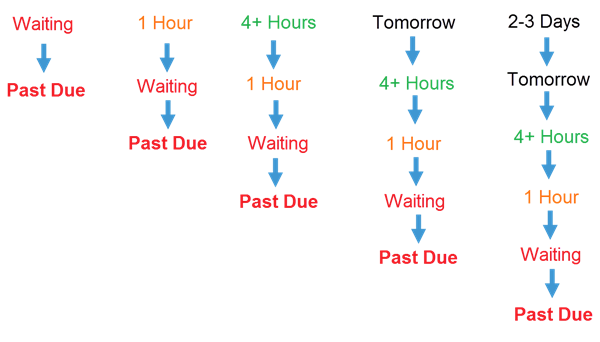Prioritizing Prescriptions Using Wait Statuses
To draw attention to a prescription waiting to be filled and processed, you can prioritize it by assigning a Wait Status. By assigning a Wait Status to prescriptions, you can efficiently manage prescriptions that need to be filled to ensure they are ready for pick up by the patient or delivery. To learn more about the different ways you can assign a wait status in PharmaClik Rx, see Assigning a Wait Status to a Prescription
Wait Status Types
Selecting the  Priority button from the Workbench allows you to select one of the following options:
Priority button from the Workbench allows you to select one of the following options:
- Waiting: Patient is waiting in the pharmacy for the prescription. You can define the wait time for your pharmacy (anywhere between 1 - 59 minutes) in Workflow Preferences. To define the Waiting status, see Workflow Preferences.
- 1 Hour: Patient to pick up their prescription(s) within one hour.
- 4+ Hours: Patient to pick up their prescription(s) within four hours.
- Tomorrow: Patient to pick up their prescription(s) the next day.
- 2-3 Days: Patient to pick up their prescription(s) within 2-3 days.
- Delivery: Prescription to be delivered to patient.
Once a prescription's wait time has elapsed and the prescription is yet to be filled, the prescription will automatically update to a status of Past Due.
Wait Status Workflow
Depending on the wait status selected and if the prescription is yet to be filled, the wait status linked to a prescription will update to the next wait status to indicate how much time is remaining before the prescription is picked up by the patient.
Review the wait status workflow for each wait status in the graphic below: